Search
Search Criteria
Products meeting the search criteria
Brand: Xp-Pen
TABLET
Bluetooth
v5.0
Package Contents
1 x Pen Tablet1 x X3 Elite Stylus10 x Nibs1 x Nib Extractor1 x USB to USB-C Adapter1 x USB to Micro USB Adapter1 x USB Cable1 x Quick Guide1 x Warranty Card1 x Bluetooth Receiver (only for Deco LW Pen Tablet)
Power
Battery Capacity1000mAh3.7V
Active area
10"x 6"
Compatibility
Windows 7(or later), Mac OS X 10.10 (or later) Android 6.0(or later), Chrome OS 88 (or later) Linux
Dimension
315 x 187 x 8.8 mm
Others
Certifications CE/RoHS/WEEE/PSE/KC/NOM//EAC/UKCA/BIS/FCC
Pressure Sensitivity
8192 Levels
Reading Height
10 mm
Resolution
5080 LPI (Lines per inch)
Stylus Pen
X3 Elite
Tilt
60°
PEN INFORMATION
Desktop Pen Stand
Not Specified
Nibs
10 x Nibs
Pen Battery
Battery Free
Pen Included
Yes
Pen Pressure Level
8192
Pen Resolution
5080 lpi
Pen Switch
Yes
Pen technology
Stylus Pen
Pen Type
Cordless
Tilt Range
60 degree
WARRANTY INFORMATION
Warranty
01 Year Warranty for XP-Pen Tablet (No Warranty for Pen)
DESCRIPTION
XP-Pen Deco Fun LW (Large) 10 Inch Blue Bluetooth Drawing Graphics Tablet
The XP-Pen Deco LW is a graphics tablet designed for digital drawing and graphic design. It has a large active area of 10 x 6.25 inches, providing ample space for drawing and designing. The tablet has a slim and lightweight design, making it easy to carry around and use on-the-go.The Deco LW features a battery-free stylus that has 8192 levels of pressure sensitivity, allowing for precise and accurate control over the strokes and lines. The pen also has a tilt function that enables users to create shading and varying line widths. The stylus is lightweight and comfortable to hold, making it easy to use for extended periods of time.
Thetablet also features 8 customizable shortcut keys that can be programmed to perform different functions, providing quick and easy access to commonly used tools. It is compatible with both Windows and Mac operating systems and supports popular graphic design software such as Adobe Photoshop, Illustrator, and Corel Painter.The XP-Pen Deco LW also comes with a USB-C port for fast and reliable connection, as well as a built-in wireless connection for added convenience. It also features a durable and scratch-resistant surface that provides a natural feel and reduces the reflection and glare from the screen.
The XP-Pen Deco LW Graphics Tablet Features:
A lightweight and compact design for easy portability
An active area of 10 x 6.25 inches and a resolution of 5080 LPI
Eight customizable shortcut keys and a touch ring for quick access to functions
A stylus with 8192 levels of pressure sensitivity and a battery-free design
Compatibility with Windows and macOS operating systems
Wired and wireless connectivity options (USB and Bluetooth) for convenience and flexibility in use.
XP-Pen Deco LW Graphics Tablet Review:..
৳11,900 ৳13,670
Ex Tax:৳11,900
Brand: Xp-Pen
TABLET
Bluetooth
Yes
Color
Black
Connectivity
1x USB Cable
Keyboard
8 customizable, application-specific ExpressKeys™
Pen Technology
Nibs Model X3 Pen Model X3 Elite Plus Stylus Pen Pressure 8192 levels Battery-Free Pen
Power
Charging Time Up to 2 hours
Use Time
10 hours minimum
Active area
10 x 6 inch / 254 x 152.4 mm
Dimension
12.4 x 7.4 x 0.4 inch / 315 x 187 x 8.8 mm
Resolution
5080 LPI
Tilt
±60 levels / 60 degrees
PEN INFORMATION
Nibs
10 x Pen Nibs
Desktop Pen Stand
Not Specified
Pen Battery
Battery-free
Pen Included
Yes
Pen Pressure Level
8192
Pen Resolution
5080 lpi
Pen Switch
Yes
Pen technology
Battery-free electromagnetic resonance
Pen Type
Cordless
Tilt Range
60 degree
WARRANTY INFORMATION
Warranty
1 Year (No Warranty for Pen & Accessories)
DESCRIPTION
XP-Pen DECO L Drawing Tablet
XP-Pen Deco LW Drawing Tablet – A New Generation Of Pen Tablet
XP-Pen Deco LW Drawing Tablet 10 x 6 inches active area, support 60 degrees of tilt brush effect Stylus Powered by X3 Smart Chip, 3 grams initial activation force Bluetooth 5.0 Wireless Connection, available in four vibrant colors. The rubber material around the edges, combined with a wear-resistant and shockproof design, provides all-around protection against accidental damage, leaving you to focus on your creativity instead of worrying about keeping your tablet protected. Equipped with a Bluetooth v5.0 chip, the Deco LW pen tablet frees you to create without the limitation of cables.
Smart-Chip Stylus
The new X3-Smart-Chip Stylus delivers a fully upgraded drawing experience with a more subtle initial pressure sensitivity and a much shorter tip retraction. Its accuracy is comparable to a pencil. And with its 8192 levels of pressure sensitivity and 60° tilt function, you can easily shape subtle lines, crafting your unique masterpieces. Thanks to the elimination of wear-prone spring parts, the upgraded internal structure prevents the nib from moving unnecessarily and doubles the lifespan of the stylus.
Sharp – The stylus flows faster than your inspiration. 3 grams* IAF. 0.6 mm* retraction distance. Faster response.
Stable – No spring part. Anti-interference. Steady performance. Double* the life span. Digital signal transmission.
Precise – More precise positioning. Never miss a single brushstroke. Virtually no accuracy error. No broken lines. No lag.
Bluetooth V5.0
Equipped with a Bluetooth v5.0 chip, the Deco LW pen tablet frees you to create without the limitation of cables, allowing you to keep your creative space organized and giving you the freedom to use your Deco LW wherever your inspiration takes you.The Deco LW pen tablet functions for more than 10 hours on a large-capacity lithium battery (1000mAh/3.7V) that keeps the power going throughout your day.
4 Vibrant Colors
We have painstakingly selected four vibrant colors for the tablet frame. They are warm and eye-catching with an abundance of playful energy. Your boundless artistic expression deserves colorful companions such as these.
Full 360°, All-Round Protection
A two-shot molding process was adopted to construct the pen tablet. The two-shot molding creates a smooth and delicate-looking surface with an appealing form and naturally rounded edges. The rubber material around the edges, combined with a wear-resistant and shockproof design, provides all-around protection against accidental damage, leaving you to focus on your creativity instead of worrying about keeping your tablet protected.
8 Efficient Shortcut Keys
The Deco L and Deco LW Pen Tablet feature eight shortcut keys that can be customized to suit the various shortcut combinations needed, thus replacing a computer keyboard. An assortment of tactile bumps on the keys lets you identify the correct shortcut quickly, even in a dim environment, helping you to speed up your workflow.
Impressive Compatibility
The Deco L and Deco LW Pen Tablet support Windows, Mac, Android, Chrome OS, and Linux systems. The pen tablets work with most major art software, including Photoshop, Illustrator, SAI, GIMP, Krita, MediBang Paint, FireAlpaca, Blender, and more. The extensive compatibility of these pen tablets expands your creative horizons. * The Deco LW’s connections include: Direct Bluetooth connection: Windows 10 (or later), Mac OS X 10.10 (or later). Bluetooth receiver or wired connections: Windows 7 (or later), Mac OS X 10.10 (or later), Android 6.0 (or later), Chrome OS 88 (or later), Linux.
Package Includes:
1 x Pen Tablet
1 x X3 Elite Stylus
1 x Nib Extractor
1 x USB to USB-C Adapter
1 x USB to Micro USB Adapter
1 x USB Cable
10 x Nibs
1 x Quick Guide
1 x Bluetooth Receiver (only for Deco LW Pen Tablet)
1 x Warranty Card
XP-Pen DECO L Drawing Tablet Review:..
৳9,890 ৳11,450
Ex Tax:৳9,890
Brand: Xp-Pen
TABLET
Active area
7 x 4.37 inches (177.8 x 111.1mm)
Compatibility
Windows 10/ 8/ 7, Mac OS X 10.10 (and higher), Linux (Detailed versions), Android 6.0 (and higher), and Chrome OS 88.0.4324.109.
Interface
USB-C
Others
Buttons and Shortcuts: 8;
Pressure Sensitivity
8192 levels
Reading Height
10mm
Report Rate
≧220RPS
Resolution
5080LPI
Stylus Pen
Battery-free stylus
Tilt
60 degrees
PEN INFORMATION
Nibs
P05D
Pen Battery
Battery-Free
Pen Included
Yes
Pen Pressure Level
8192 levels
Pen Resolution
5080 LPI
Pen technology
Battery-Free Pen
WARRANTY INFORMATION
Warranty
01 Year Warranty for XP-Pen Tablet (No Warranty for Pen)
DESCRIPTION
XP-Pen Deco Mini 7 4.37" Drawing Graphics Tablet
The XP-Pen Deco Mini 7 4.37″ Drawing Graphics Tablet is perfect working tablet with 7 x 4.37 inches active working area. The XP-Pen Deco Mini 7 4.37″ Graphics Tablet has Battery-free stylus that supports up to 60 degrees tilt while working. The graphics tablet has pressure sensitivity of 8192 levels with 8 shortcut keys and 5080LPI resolution. You will be able to get up to ≧220RPS resport rate from the graphics tablet.
The XP-Pen Deco Mini 7 Is A Compact And Portable Drawing Graphics Tablet That Offers Several Features To Enhance The Digital Drawing Experience. Some Of The Key Features Of The XP-Pen Deco Mini 7 Include:
Small Size: The XP-Pen Deco Mini 7 is a small drawing tablet, measuring only 4.37 x 3.07 inches, making it easy to carry and use on the go.
Battery-Free Stylus: The stylus of the XP-Pen Deco Mini 7 is battery-free, which means it does not need to be charged or replaced, offering a more convenient and cost-effective option.
Pressure Sensitivity: The XP-Pen Deco Mini 7 features 8192 levels of pressure sensitivity, allowing for precise and accurate control over line thickness and shading.
Tilt Function: The tablet supports tilt function, meaning that the angle of the pen can be detected, allowing for a more natural and intuitive drawing experience.
Eight Customizable Shortcut Keys: The tablet features eight customizable shortcut keys that can be programmed to perform frequently used commands and functions.
Compatibility: The XP-Pen Deco Mini 7 is compatible with Windows and Mac operating systems and supports a wide range of creative software applications, such as Adobe Photoshop, Illustrator, and more.
Easy-to-Use Software: The tablet comes with easy-to-use software that allows users to customize the tablet settings, create shortcuts, and configure the pen functions.
Multi-OS Support: The tablet can be used with various devices, including desktops, laptops, and mobile devices, and is compatible with Android and Chrome OS, allowing for versatility and flexibility in its use...
৳5,890 ৳6,450
Ex Tax:৳5,890
Brand: Xp-Pen
TABLET
OS Support
Android Support: 6.0 and Above
Accuracy
±0.01 Inch
Active area
11" x 6"
Compatibility
Win 10/9/7 & MAC 10.10 above
Interface
USB 5V (Type -C Port Only)
Others
Buttons and Shortcuts: 8 Buttons + Mechanical Wheel + Virtual Wheel + Indicator Light;
Pressure Sensitivity
8192 Levels
Reading Height
10 mm
Report Rate
Max ≥200 RPS
Resolution
5080 LPI (Lines per inch)
Stylus Pen
P1A Battery Free Passive Stylus
PEN INFORMATION
Nibs
8x Replacement Pen Nibs
Desktop Pen Stand
Yes
Pen Battery
Battery Free
Pen Included
Yes
Pen Pressure Level
8192
Pen Resolution
5080 lpi
Pen Switch
2
Pen technology
Stylus Pen
Pen Type
Cordless
Tilt Range
60 degrees
WARRANTY INFORMATION
Warranty
1 Year (No Warranty for Pen & Accessories)
DESCRIPTION
XP-Pen Deco Pro Medium Android Drawing Graphic Tablet
The XP-Pen Deco Pro Medium is a digital drawing tablet designed for professional artists and graphic designers. It has a sleek and slim design, measuring at 11 x 8.5 inches, making it portable and easy to use on-the-go. The tablet has a total of 8 customizable shortcut keys and a touch ring that can be programmed to perform different functions, providing quick and easy access to commonly used tools.
The drawing surface is made of high-quality laminated texture paper that provides a natural feel and reduces the reflection and glare from the screen. The pen is battery-free and features 8192 levels of pressure sensitivity, which allows for precise and accurate control over the strokes and lines. The pen also has a tilt function that enables users to create shading and varying line widths.
The XP-Pen Deco Pro Medium is compatible with both Windows and Mac operating systems and supports popular graphic design software such as Adobe Photoshop, Illustrator, and Corel Painter. It also comes with a USB-C port for fast and reliable connection, as well as a built-in wireless connection for added convenience.
XP-Pen Deco Pro Medium Digital Drawing Graphics Tablet Review:..
৳12,590 ৳14,110
Ex Tax:৳12,590
Brand: Xp-Pen
TABLET
Color
Black, Silver
Connectivity
1x USB Cable
Dimensions
13.8 x 7.85 x 0.65 inch / 350.8 x 199.5 x 16.5 mm
Keyboard
8 customizable, application-specific ExpressKeys™
Pen Technology
Nibs Model PA1 Pen Model PA1 Battery-free Stylus Pen Pressure 8192 levels Battery-Free Pen
Weight
631g
Active area
9 X 5 inch / 230.76 x 130.16 mm
Others
8 customizable, application-specific ExpressKeys™ Ergonomics Right or left-handed use
Resolution
5080 LPI
Tilt
±60 levels / 60 degrees
PEN INFORMATION
Nibs
PA1
Pen Battery
Battery-Free
Pen Included
Yes
Pen Pressure Level
8192 levels
Pen Resolution
5080 LPI
Pen technology
Battery-Free Pen
Pen Type
Stylus
WARRANTY INFORMATION
Warranty
01 Year
DESCRIPTION
XP-Pen DECO PRO S Drawing Tablet
XP-Pen Deco Pro Small Drawing Tablet – Discover New Creative Worlds
XP-Pen Deco Pro S Mechanical and virtual wheel with 8 shortcut keys 8,192 pressure sensitivity levels and pen tilt sensitivity Compatible with Windows® 10/8/7 (32/64bit), MAC OS X® 10.10 and above, Android 6.0, Chrome OS 88. X and above. The XP-Pen Deco Pro Series is crafted with an aluminum casing and features a 7mm thin curved casing. The black and silver color scheme blends well into its streamlined design, making it both smooth to use and sleek in appearance. As such a professionally designed tablet, Deco Pro has been awarded as the 2019 Red Dot Design Award Winner and the 2018 Good Design Award Winner!
Improved For Unparalleled Efficiency
Meet the groundbreaking double wheel design paired with trackpad functionality! With a bigger wheel, it is easier to control and operate more accurately. Use the outer mechanic wheel to zoom in /out of your canvas, adjust brush size, etc, while the inner virtual wheel can be used as a trackpad mode, scroll up and down, and more. Both wheels can also be programmed to customize copy, space, and other common functions. Fully utilize the two-wheel together and use 4 shortcuts at the same time without switching back and forth to guarantee a complete focus on your creation and unparalleled efficiency.
Illuminate Your Workflow
The roller wheel comes equipped with an indicator light and adjustable brightness level, letting you work and create in your preferred lighting environment, so you can stay immersed in your creation even in dim light.
An All-New Creative Experience
The XP-Pen Deco Pro Small supports connection with Android tablets and mobile phones. It works with most software such as XP-Pen Deco Draw, ibis Paint X, FlipaClip, Medibang, Autodesk Sketchbook, Zenbrush, Artrage, and more. The entire working area of the tablet is your creation area, not limited to only using part of the working area, bringing you a new creative experience with extreme portability!
Natural Tilt Support
The XP-Pen Deco Pro Small supports up to 60 degrees of tilt function, quickly and easily responding to the way your hand moves, now you don’t need to adjust the brush directly in the software, again and again, simply tilt to add shading to your creation. And enjoy smoother and more natural transitions between lines and strokes.
Level Up The Way You Create
With up to 8,192 levels of pressure sensitivity, the Deco Pro S provides you with precise control and accuracy. Create fine lines in an incredibly natural and fluid experience, all with our new battery-free stylus.
Greater Accessibility
XP-Pen Deco Pro Small features 8 responsive shortcut keys and two dial wheels that can be programmed to many different software programs, giving you instant access to specific functions for the task at hand to expand your creative output.
You Care, We Care
XP-Pen Deco Pro Small is the first drawing tablet that comes equipped with a USB-C port. Now you can directly connect your iMac/Mac Book Pro and other Windows computers that support USB-C input to the Deco Pro without using a USB-C to USB adapter. Its interface is symmetrical, making it equally comfortable for right- and left-handed users. You can also rotate the Deco Pro to 0 degrees, 90 degrees, 180 degrees, and 270 degrees depending on your different creative requirements.
Newly Designed Battery-Free Stylus
The new PA1 stylus is battery-free, weighs only 13.3g, and features a nice black and silver design with a sleek pointed end. There are no batteries or clumsy cords for charging and the one-click toggle allows you to switch between pen and eraser modes instantly, creating a more efficient and less frustrating workflow.
Your tablet, your choice
XP-Pen Deco Pro Small features a 9 X 5-inch working area, giving you a bigger canvas for your creations.
Universality and compatibility
The XP-Pen Deco Pro Small is compatible with Windows 7/8/10, Mac OS X 10.10 and above, and Android 6.0 and above. Works with most major creative software including Photoshop®, SAI®, Painter®, Illustrator®, Clip Studio®, GIMP®, Medibang®, Krita®, Fire Alpaca®, Blender® 3D, and more.
Package Includes:
1 x Pen Tablet
1 x Battery-Free Stylus
1 x Pen Holder
8 x Replacement Pen Nibs
1 x USB C to USB C Cable
1 x USB to USB C Adapter
1 x USB to Micro USB Adapter
1 x Drawing Glove
1 x Quick Guide
XP-Pen DECO PRO S Drawing Tablet Review:..
৳11,490 ৳11,500
Ex Tax:৳11,490
Brand: Xp-Pen
TABLET
Connectivity
1x USB Cable
Memory Type
WRAM
Operating System
Windows
Processor
Intel
Size
12 Inches
Weight
680 g
Active area
10" x 6"
Compatibility
Windows 10/8/7(32/64bit), Mac OS X version 10.10 or later, Linux (Detailed versions), Chrome OS 88.0.4324.109 and above.
Dimension
36 x 21 x 0.8 cm; 680 Grams
Interface
USB
Others
8 customizable, application-specific ExpressKeys™ Ergonomics Right or left-handed use
Resolution
5080 LPI
Color
Black
PEN INFORMATION
Desktop Pen Stand
Not Specified
Nibs
20X Replacement Pen Nibs
Pen Battery
Battery Free
Pen Included
Yes
Pen Pressure Level
8192
Pen Resolution
5080 lpi
Pen Switch
Not Specified
Pen technology
Stylus Pen
Tilt Range
Not Specified
WARRANTY INFORMATION
Warranty
1 Year (No Warranty for Pen & Accessories)
DESCRIPTION
XP-PEN Star03 Drawing Tablet
The XP-Pen Star 03 is a graphics tablet that comes equipped with eight express keys, which can be customized to perform various functions. These express keys are located on the left side of the tablet and can be programmed to perform specific functions, such as adjusting brush size, switching between tools, or undoing previous actions.
The express keys are designed to provide users with quick and easy access to commonly used functions and tools, helping to streamline their workflow and increase efficiency. The keys are also fully customizable, allowing users to assign different functions to each key depending on their individual needs and preferences.In addition to the express keys, the XP-Pen Star 03 also features a pen with 8192 levels of pressure sensitivity and a large working area of 10 x 6 inches, making it an ideal tool for digital artists, designers, and photographers.
Features:
Pen: P01 batter-free stylus
Pressure Sensitivity: 8192 Levels
Resolution: 5080 LPI
Report Rate: 230 RPS
Accuracy: ±0.01 Inch
Reading Height: 10 mm
Color Option: White, Black
Package Included:
1 x Tablet
1 x Passive Pen
1 x Pen Holder
8 x Pen Nibs
1 x Remover Pen-Clipper
1 x USB Cable
1 x User Manual
1 x Quick Guide..
৳7,190 ৳8,000
Ex Tax:৳7,190
Brand: Xp-Pen
TABLET
Accuracy
±0.01 Inch
Active area
10 x 6 in. / 254 x 152 mm
Compatibility
Windows 10/8/7/Vista/XP(32/64bit) and MAC OS 10.4 above
Interface
USB
Pressure Sensitivity
8192 Levels
Reading Height
10 mm
Report Rate
USB cable mode 250 RPS, Wireless Mode 200 PPS
Resolution
5080 LPI (Lines Per Inch)
Special Feature
1050 mAh lithium batteryPower Consumption <0.5 W
Stylus Pen
P01 Passive Pen
Technology
Electromagnetic Digitizer / ISM 2.4G and spread spectrum frequency hopping (FHSS) technology.
PEN INFORMATION
Nibs
8 x replacement pen nibs
Desktop Pen Stand
Yes
Pen Battery
Battery Free
Pen Included
Yes
Pen Pressure Level
8192
Pen Resolution
5080 LPI
Pen Switch
Yes
Pen technology
Stylus Pen
Pen Type
Cordless
Tilt Range
Not Specified
WARRANTY INFORMATION
Warranty
01 Year Warranty for XP-Pen Tablet (No Warranty for Pen)
DESCRIPTION
XP-Pen Star 06 Wireless Digital Painting Graphics Drawing Tablet
The Latest XP-Pen Star 06 Wireless Digital Painting Graphics Drawing Tablet featured with six touch-sensitive shortcut keys and a dial allow quick access to most commonly used keystrokes and software shortcuts. Automatic line correction and intelligent anti-shake functionality joined with 8192 pressure levels to create smooth, natural lines and a natural work experience. The Graphics cardhas both wired and wireless USB capability: Simply plug the included ISM 2.4G USB receiver into your computer to draw wirelessly, or connect the Star 06 to your computer with the included USB cable for standard wired use. Here, used Electromagnetic Digitizer / ISM 2.4G and spread spectrum frequency hopping (FHSS) technology. This XP-Pen Star 06 Wireless Tablet designed with 10 x 6 in. / 254 x 152 mm, 5080 LPI (Lines Per Inch) Resolution, USB cable mode 250 RPS, Wireless Mode 200 PPS, ±0.01 Inch Accuracy, USB cable mode DC 5V, Wireless Mode 3.7 V. In this Graphics tablet, built-in lithium battery provides up to 16 hours of wireless use on a full charge! A full charge is reached after 2 hours plugged in via USB. The Star 06’s battery continues charging during wired use and also this tablet is included with Star 06, the new Pen Stand has a built-in tool to make replacing pen tips super-simple. The latest XP-Pen Star 06 Wireless Digital Painting Graphics Drawing Tablet compatible with Windows 10/8/7,Mac OS X 10.10 or later, and major graphics software such as Photoshop, Painter, Illustrator, Clip Studio, and more.
Features:
Reading Height: 10 mm
Compatibility: Windows 10/8/7/Vista/XP(32/64bit) and MAC OS 10.4 above
Resolution: 5080 LPI (Lines Per Inch)
Accuracy: ±0.01 Inch
Report Rate: USB cable mode 250 RPS, Wireless Mode 200 PPS
Pressure Sensitivity: 8192 Levels
XP-Pen Star 06 Wireless 10 Inch Graphics Art Drawing Tablet Review:..
৳8,800 ৳9,889
Ex Tax:৳8,800
Brand: Xp-Pen
TABLET
Accuracy
±0.01 Inch
Active area
4" x 3"
Compatibility
Win 10/9/7 & MAC 10.10 above
Interface
USB 5V
Reading Height
10 mm
Report Rate
266 RPS
Resolution
5080 LPI (Lines per inch)
Stylus Pen
PN01_B/P01 Passive pen
PEN INFORMATION
Nibs
10 x Pen Nibs
Desktop Pen Stand
Not Specified
Pen Battery
Battery Free
Pen Included
Yes
Pen Pressure Level
8192
Pen Resolution
5080 lpi
Pen Switch
Yes
Pen technology
Stylus Pen
Pen Type
Cordless
Tilt Range
Not Specified
WARRANTY INFORMATION
Warranty
01 Year Warranty for XP-Pen Tablet (No Warranty for Pen)
DESCRIPTION
XP-Pen Star G430S OSU Drawing Graphics Tablet
A 4x3” active area, only 2mm thick, the XP-Pen Star-G430S is as slim as all primary level graphic tablets. Save space on your desk while keeping the same accuracy when playing OSU! Ultra-thin and portable, allowing you hold it in one hand and carry it on the go. Capable of reaching 8192 levels of pressure sensitivity, allowing you to modify, navigate and create with a full pallet of brush and pens. The P01 works just like a real pen, no battery and no charging required, allowing for constant uninterrupted use. Easy to operate and holds up to the tempo of the game. Designed for both right and left hand users, now you can set it to left hand or right hand mode through easy access. Remove all limitations and set out to what you want to be! Designed for OSU! gamers! No need to install our driver software to use the tablet for OSU! Battery free, sensitive brush, allowing you to play with music and enjoy the game. Synchronized with Adobe Acrobat Reader DC signature Application. The XP-Pen Star-G430S can be used with Windows 10/8/7, Mac OS X 10.10 or above, and is compatible with all major graphic applications such as Photoshop, Painter, Adobe Illustrator etc.
Features:
Slim Body With Low Weight
Active Area 102 × 76 Mm
The XP-PEN Star G430S Has A Sensitive Stylus With 8192 Pressure Levels
Sensing Layer Resolution 5080 LPI
Suitable For Both Right-Handers And Left-Handers
Designed To Play OSU! Her
USB Interface
The Graphics Tablet Is Compatible With Windows And MacOS..
৳3,000 ৳3,620
Ex Tax:৳3,000
Brand: Xp-Pen
TABLET
Accuracy
±0.01 Inch
Active area
6" x 4"
Compatibility
Win 10/9/7 & MAC 10.10 above
Interface
USB 5V
Pressure Sensitivity
8192 Levels
Reading Height
10 mm
Report Rate
266 RPS
Resolution
5080 LPI (Lines per inch)
Stylus Pen
PN01_B/P01 Passive pen
PEN INFORMATION
Nibs
20 x Replacement Pen nibs
Pen Battery
Battery Free
Pen Pressure Level
8192
Pen Resolution
5080 lpi
Pen Switch
Yes
Pen technology
Stylus Pen
Pen Type
Cordless
WARRANTY INFORMATION
Warranty
01 Year Warranty for XP-Pen Tablet (No Warranty for Pen)
DESCRIPTION
XP-Pen Star-G640 Ultrathin Digital Drawing Graphics Tablet
Enjoy the light weight and sleek design of the new G640. The XP-Pen Star-G640 is only 2mm thick, it’s as slim as all primary level graphic tablets, allowing you to carry it with you on the go. Compare to the G430, the XP-Pen Star-G640 provides a wider active area for drawing & gameplay! Down to the position of the USB cable, the XP-Pen Star-G640 is designed to fit your drawing and playing lifestyle. 8192 levels of pressure sensitivity, giving it the intelligence to modify, navigate and create with a full pallet of brush and pens. The P01 works just like a real pen, no battery and no charging required! Designed for both right and left hand users, now you can set it to left hand or right hand mode through easy access. Special for OSU! gamer! Battery free, sensitive brush, allowing you to play with music and enjoy the game. Simultaneous digital inking with an XP-Pen graphics tablet compatible with Microsoft Office apps like Word, PowerPoint, OneNote and more. Visually present your handwritten notes and signatures precisely – ideal for your web conferencing or online teaching needs. Teachers and speakers can create and explain interactive content visually by writing, editing, and annotating directly in files and sharing their screen in real time while streaming, broadcasting, or web conferencing. This flexibility allows the flow of creative ideas and the problem-solving process to be presented intuitively and efficiently. Synchronize with Adobe Acrobat Reader DC signature Application, satisfied with the need of digital business signature.
Battery-Free Stylus
The P01 works just like a real pen, no battery and no charging required!
Work Faster
The Report Rate of the G640 has increased to 266 RPS, to make lines flow smoother and perform better, working faster and efficiently.
Both Right And Left Hand Use
Designed for both right and left hand users, now you can set it to left hand or right hand mode through easy access.
Business Signature
Synchronize with Adobe Acrobat Reader DC signature Application, satisfied with the need of digital business signature.
Compatible With Most Operating Systems And Applications
Compatible with Windows 10/8/7, Mac OS version 10.8 and above. Also compatible with many major designer software such as Photoshop, SAI, Painter, Illustrator, Clip Studio, and more
XP-Pen Star-G640 Ultrathin Digital Drawing Graphics Tablet Revew:..
৳3,790 ৳4,670
Ex Tax:৳3,790
Brand: Xp-Pen
Button
6 Buttons
Accuracy
±0.01 Inch
Active area
6.5" x 4"
Compatibility
Win 10/9/7 & MAC 10.10 above
Interface
USB 5V
Pressure Sensitivity
8192 Levels
Reading Height
5-10 mm
Report Rate
266 RPS
Resolution
5080 LPI (Lines per inch)
Special Feature
Android Support: 6.0 and Above Buttons and Shortcuts 6 Buttons
Stylus Pen
P05 Passive pen
PEN INFORMATION
Nibs
20X Replacement Pen Nibs
Desktop Pen Stand
Not Specified
Pen Battery
Battery Free
Pen Included
Yes
Pen Pressure Level
8192
Pen Resolution
5080 lpi
Pen Switch
Yes
Pen technology
Stylus Pen
Pen Type
Cordless
Tilt Range
Not Specified
WARRANTY INFORMATION
Warranty
01 Year Warranty for XP-Pen Tablet (No Warranty for Pen)
DESCRIPTION
XP-Pen Star-G640S Android Ultrathin Digital Drawing Graphics Tablet
The XP-Pen Star-G640S Digital Drawing Graphics Tablet is a compact and lightweight tablet designed for digital artists. It features a 6x3.75 inch working area, 8192 levels of pressure sensitivity, and compatibility with both Windows and Mac operating systems. The tablet also comes with a battery-free stylus that supports tilt functionality and has two customizable buttons for increased efficiency. Additionally, the tablet's surface is scratch-resistant and has a paper-like texture to provide a more natural drawing experience.
The XP-Pen G640S now supports connections with Android devices 6.0 and above. It is compatible with XP-Pen’s new Deco Draw Drawing App and also works with most third-party major software like Medibang, Autodesk Sketchbook, Zenbrush, Artrage, Microsoft Onenote, Microsoft Word, Markers and more, bringing you an all new creative experience with extreme portability and potential. Experience the lightweight and sleek design of the new G640S. At only 9mm thick, it's slim for portability and easy on-the-go use. With 6.5 x 4 inches of screen space, XP-Pen G640S provides more space than ever for a greater drawing and gameplay experience. Discover 6 round customizable shortcut keys, housed right at your fingertips for quick access to customize and optimize your workflow. Upgraded 8192 levels of pressure sensitivity allow for new abilities to modify, navigate, and create with a full pallet of brush and pens. Designed for both right and left-handed users, XP-Pen G640S can be set to left-hand or right-hand modes. OSU! gamers rejoice! You do not need to install any driver software to use the G640S for OSU! Just enjoy the game! XP-Pen G640S is synchronized with Adobe Acrobat Reader DC's digital signature feature, making conducting business more convenient than ever. Compatible with Windows 10/8/7, Mac OS X 10.10 and above. Also compatible with most major designer software such as Photoshop, SAI, Painter, Illustrator, Clip Studio, and more.
Portable And Sleek
Experience the lightweight and sleek design of the new G 640 S. At only 9 mm thick, it’s slim for portability and easy on-the-go use.
Your World, Broader Than Ever
With 6 x 3.75 inches of screen space, XP-Pen G 640 S provides more space than ever for a greater drawing and game play experience.
Customization At Your Fingertips
Discover 6 round shortcut keys, housed right at your fingertips for quick access to customize and optimize your workflow.
Increased Pressure Sensitivity For Maximum Ability
Upgraded 8192 levels of pressure sensitivity allow for new abilities to modify, navigate, and create with a full pallet of brush and pens.
Both Hands Covered
Designed for both right and left-handed users, XP-Pen G640S can be set to left-hand or right-hand modes
XP-Pen Star-G640S Android Ultrathin Digital Drawing Graphics Tablet Review:..
৳4,490 ৳5,350
Ex Tax:৳4,490
Showing 1 to 10 of 10 (1 Pages)














.jpg-250x250.jpg)


