Search
Search Criteria
Products meeting the search criteria
Brand: Xp-Pen
TABLET
Bluetooth
v5.0
Package Contents
1 x Pen Tablet1 x X3 Elite Stylus10 x Nibs1 x Nib Extractor1 x USB to USB-C Adapter1 x USB to Micro USB Adapter1 x USB Cable1 x Quick Guide1 x Warranty Card1 x Bluetooth Receiver (only for Deco LW Pen Tablet)
Power
Battery Capacity1000mAh3.7V
Active area
10"x 6"
Compatibility
Windows 7(or later), Mac OS X 10.10 (or later) Android 6.0(or later), Chrome OS 88 (or later) Linux
Dimension
315 x 187 x 8.8 mm
Others
Certifications CE/RoHS/WEEE/PSE/KC/NOM//EAC/UKCA/BIS/FCC
Pressure Sensitivity
8192 Levels
Reading Height
10 mm
Resolution
5080 LPI (Lines per inch)
Stylus Pen
X3 Elite
Tilt
60°
PEN INFORMATION
Desktop Pen Stand
Not Specified
Nibs
10 x Nibs
Pen Battery
Battery Free
Pen Included
Yes
Pen Pressure Level
8192
Pen Resolution
5080 lpi
Pen Switch
Yes
Pen technology
Stylus Pen
Pen Type
Cordless
Tilt Range
60 degree
WARRANTY INFORMATION
Warranty
01 Year Warranty for XP-Pen Tablet (No Warranty for Pen)
DESCRIPTION
XP-Pen Deco Fun LW (Large) 10 Inch Blue Bluetooth Drawing Graphics Tablet
The XP-Pen Deco LW is a graphics tablet designed for digital drawing and graphic design. It has a large active area of 10 x 6.25 inches, providing ample space for drawing and designing. The tablet has a slim and lightweight design, making it easy to carry around and use on-the-go.The Deco LW features a battery-free stylus that has 8192 levels of pressure sensitivity, allowing for precise and accurate control over the strokes and lines. The pen also has a tilt function that enables users to create shading and varying line widths. The stylus is lightweight and comfortable to hold, making it easy to use for extended periods of time.
Thetablet also features 8 customizable shortcut keys that can be programmed to perform different functions, providing quick and easy access to commonly used tools. It is compatible with both Windows and Mac operating systems and supports popular graphic design software such as Adobe Photoshop, Illustrator, and Corel Painter.The XP-Pen Deco LW also comes with a USB-C port for fast and reliable connection, as well as a built-in wireless connection for added convenience. It also features a durable and scratch-resistant surface that provides a natural feel and reduces the reflection and glare from the screen.
The XP-Pen Deco LW Graphics Tablet Features:
A lightweight and compact design for easy portability
An active area of 10 x 6.25 inches and a resolution of 5080 LPI
Eight customizable shortcut keys and a touch ring for quick access to functions
A stylus with 8192 levels of pressure sensitivity and a battery-free design
Compatibility with Windows and macOS operating systems
Wired and wireless connectivity options (USB and Bluetooth) for convenience and flexibility in use.
XP-Pen Deco LW Graphics Tablet Review:..
৳11,900 ৳13,670
Ex Tax:৳11,900
Brand: Xp-Pen
TABLET
OS Support
Android Support: 6.0 and Above
Accuracy
±0.01 Inch
Active area
11" x 6"
Compatibility
Win 10/9/7 & MAC 10.10 above
Interface
USB 5V (Type -C Port Only)
Others
Buttons and Shortcuts: 8 Buttons + Mechanical Wheel + Virtual Wheel + Indicator Light;
Pressure Sensitivity
8192 Levels
Reading Height
10 mm
Report Rate
Max ≥200 RPS
Resolution
5080 LPI (Lines per inch)
Stylus Pen
P1A Battery Free Passive Stylus
PEN INFORMATION
Nibs
8x Replacement Pen Nibs
Desktop Pen Stand
Yes
Pen Battery
Battery Free
Pen Included
Yes
Pen Pressure Level
8192
Pen Resolution
5080 lpi
Pen Switch
2
Pen technology
Stylus Pen
Pen Type
Cordless
Tilt Range
60 degrees
WARRANTY INFORMATION
Warranty
1 Year (No Warranty for Pen & Accessories)
DESCRIPTION
XP-Pen Deco Pro Medium Android Drawing Graphic Tablet
The XP-Pen Deco Pro Medium is a digital drawing tablet designed for professional artists and graphic designers. It has a sleek and slim design, measuring at 11 x 8.5 inches, making it portable and easy to use on-the-go. The tablet has a total of 8 customizable shortcut keys and a touch ring that can be programmed to perform different functions, providing quick and easy access to commonly used tools.
The drawing surface is made of high-quality laminated texture paper that provides a natural feel and reduces the reflection and glare from the screen. The pen is battery-free and features 8192 levels of pressure sensitivity, which allows for precise and accurate control over the strokes and lines. The pen also has a tilt function that enables users to create shading and varying line widths.
The XP-Pen Deco Pro Medium is compatible with both Windows and Mac operating systems and supports popular graphic design software such as Adobe Photoshop, Illustrator, and Corel Painter. It also comes with a USB-C port for fast and reliable connection, as well as a built-in wireless connection for added convenience.
XP-Pen Deco Pro Medium Digital Drawing Graphics Tablet Review:..
৳12,590 ৳14,110
Ex Tax:৳12,590
Brand: Xp-Pen
TABLET
Color
Black, Silver
Connectivity
1x USB Cable
Dimensions
13.8 x 7.85 x 0.65 inch / 350.8 x 199.5 x 16.5 mm
Keyboard
8 customizable, application-specific ExpressKeys™
Pen Technology
Nibs Model PA1 Pen Model PA1 Battery-free Stylus Pen Pressure 8192 levels Battery-Free Pen
Weight
631g
Active area
9 X 5 inch / 230.76 x 130.16 mm
Others
8 customizable, application-specific ExpressKeys™ Ergonomics Right or left-handed use
Resolution
5080 LPI
Tilt
±60 levels / 60 degrees
PEN INFORMATION
Nibs
PA1
Pen Battery
Battery-Free
Pen Included
Yes
Pen Pressure Level
8192 levels
Pen Resolution
5080 LPI
Pen technology
Battery-Free Pen
Pen Type
Stylus
WARRANTY INFORMATION
Warranty
01 Year
DESCRIPTION
XP-Pen DECO PRO S Drawing Tablet
XP-Pen Deco Pro Small Drawing Tablet – Discover New Creative Worlds
XP-Pen Deco Pro S Mechanical and virtual wheel with 8 shortcut keys 8,192 pressure sensitivity levels and pen tilt sensitivity Compatible with Windows® 10/8/7 (32/64bit), MAC OS X® 10.10 and above, Android 6.0, Chrome OS 88. X and above. The XP-Pen Deco Pro Series is crafted with an aluminum casing and features a 7mm thin curved casing. The black and silver color scheme blends well into its streamlined design, making it both smooth to use and sleek in appearance. As such a professionally designed tablet, Deco Pro has been awarded as the 2019 Red Dot Design Award Winner and the 2018 Good Design Award Winner!
Improved For Unparalleled Efficiency
Meet the groundbreaking double wheel design paired with trackpad functionality! With a bigger wheel, it is easier to control and operate more accurately. Use the outer mechanic wheel to zoom in /out of your canvas, adjust brush size, etc, while the inner virtual wheel can be used as a trackpad mode, scroll up and down, and more. Both wheels can also be programmed to customize copy, space, and other common functions. Fully utilize the two-wheel together and use 4 shortcuts at the same time without switching back and forth to guarantee a complete focus on your creation and unparalleled efficiency.
Illuminate Your Workflow
The roller wheel comes equipped with an indicator light and adjustable brightness level, letting you work and create in your preferred lighting environment, so you can stay immersed in your creation even in dim light.
An All-New Creative Experience
The XP-Pen Deco Pro Small supports connection with Android tablets and mobile phones. It works with most software such as XP-Pen Deco Draw, ibis Paint X, FlipaClip, Medibang, Autodesk Sketchbook, Zenbrush, Artrage, and more. The entire working area of the tablet is your creation area, not limited to only using part of the working area, bringing you a new creative experience with extreme portability!
Natural Tilt Support
The XP-Pen Deco Pro Small supports up to 60 degrees of tilt function, quickly and easily responding to the way your hand moves, now you don’t need to adjust the brush directly in the software, again and again, simply tilt to add shading to your creation. And enjoy smoother and more natural transitions between lines and strokes.
Level Up The Way You Create
With up to 8,192 levels of pressure sensitivity, the Deco Pro S provides you with precise control and accuracy. Create fine lines in an incredibly natural and fluid experience, all with our new battery-free stylus.
Greater Accessibility
XP-Pen Deco Pro Small features 8 responsive shortcut keys and two dial wheels that can be programmed to many different software programs, giving you instant access to specific functions for the task at hand to expand your creative output.
You Care, We Care
XP-Pen Deco Pro Small is the first drawing tablet that comes equipped with a USB-C port. Now you can directly connect your iMac/Mac Book Pro and other Windows computers that support USB-C input to the Deco Pro without using a USB-C to USB adapter. Its interface is symmetrical, making it equally comfortable for right- and left-handed users. You can also rotate the Deco Pro to 0 degrees, 90 degrees, 180 degrees, and 270 degrees depending on your different creative requirements.
Newly Designed Battery-Free Stylus
The new PA1 stylus is battery-free, weighs only 13.3g, and features a nice black and silver design with a sleek pointed end. There are no batteries or clumsy cords for charging and the one-click toggle allows you to switch between pen and eraser modes instantly, creating a more efficient and less frustrating workflow.
Your tablet, your choice
XP-Pen Deco Pro Small features a 9 X 5-inch working area, giving you a bigger canvas for your creations.
Universality and compatibility
The XP-Pen Deco Pro Small is compatible with Windows 7/8/10, Mac OS X 10.10 and above, and Android 6.0 and above. Works with most major creative software including Photoshop®, SAI®, Painter®, Illustrator®, Clip Studio®, GIMP®, Medibang®, Krita®, Fire Alpaca®, Blender® 3D, and more.
Package Includes:
1 x Pen Tablet
1 x Battery-Free Stylus
1 x Pen Holder
8 x Replacement Pen Nibs
1 x USB C to USB C Cable
1 x USB to USB C Adapter
1 x USB to Micro USB Adapter
1 x Drawing Glove
1 x Quick Guide
XP-Pen DECO PRO S Drawing Tablet Review:..
৳11,490 ৳11,500
Ex Tax:৳11,490
Showing 1 to 3 of 3 (1 Pages)