Search
Search Criteria
Products meeting the search criteria
Brand: Huion
HUION KAMVAS PRO 12 PEN DISPLAYEasy to Carry AroundThe 11.6″ screen provides ample working area. KAMVAS Po 12 is slim and light, is 350 x 198.6 x 1, similar to A4 sheet! It is portable, easy to carry around. Your workplace could be quickly setup anywhere.Full-laminated anti-glare glass panel, less offsetThanks to the full-laminated screen technology, the stroke you drew is accurate and natural, and almost without offset. Besides, the screen surface is covered with anti-glare glass, effectively reducing the “glare” effect and providing better protection for your eyesight.8192 levels pen pressure with tilt functionComes with 8192 levels of pen pressure, PW507 battery-free pen is easy to achieve pixel-level painting display. Plus with ±60 degrees of natural tilt recognition, you will have much more fun when drawing.The highest 266 PPS report rateComes with the industry’s highest report rate, you can have better performance and quicker response when working on the pen display.120% sRGB color gamut –Adopting the same color space as digital printing which covers 120% sRGB color gamut, this device cannot only provide users with a wider field of view but also present a wider color gamut, offering richer colors and more natural transition.4 express keys and 1 touch barThe combination of 4 express keys and 1 touch bar cannot only save your time but also enhance your productivity. You are free to set up your preference express keys.Adjustable standWith the integrated folding design, you are easy to open the stand, you don’t need to spend lots of time to set up the stand. Also, thanks to the anti-slip design, the stand enjoys extravagant stability. The surface of the stand is made of aluminium alloy, giving it a fashionable look.See more Huion-Tablet..
৳28,990 ৳32,999
Ex Tax:৳28,990
Brand: Wacom
Wacom Cintiq Pro 16 Graphics Tablet SpecificationDisplayScreen Size:15.6" (39.6 Cm)Screen Type: IPS (In-Plane Switching)Colors Supported:16.7 MillionAspect Ratio: 16:9Viewing Angle (H/V):176° (80°/80°) H, (80°/80°) VStatic Contrast Ratio:930:1Brightness:250 Cd/M2Response Rate:25 MsActive Area:13.58 X 7.63" (34.5 X 19.4 Cm)Color Gamut:94% Adobe RGBPreset:6500K White Point DefaultInput: USB Type-C (For Optimum Performance)Mini DisplayPort Using Optional Wacom LinkMulti-Touch: YesTouch PenPen Pressure:8192, Both Pen Tip And EraserTilt Range:64°Tilt Recognition:±60 LevelsType: Pressure-Sensitive, Cordless, Battery-FreeTip Switch, 2-Side Switches, EraserGrip: Latex-Free Silicone RubberTechnology: Patented Electromagnetic Resonance MethodResolution:5080 LPIGeneralSecurity: Kensington MiniSaver Mobile Lock Slot (Lock Sold Separately)Display Connections: USB-C To USB-C Port (Or Wacom Link Using Mini Display Port And USB Port)Audio: Headset Jack IncludedDimensions: 16.14 X 10.43 X 0.7" (410 X 265 X 17.5 Mm)Weight: 3.3 Lb (1.5 Kg)Power Power Supply:100 - 240 VAC, 50 / 60 HzOutput: 20 VDC, 2.25 A (Max)Max Power Consumption: 30 WPower Consumption (Standby/Sleep):3 W Or Less When Asleep0.5 W Or Less In Sleep Mode (USB Non-Connected) Or OFF ModeWacom Cintiq Pro 16 Graphics Tablet In BangladeshThe Cintiq Pro 16 Creative Pen & Touch Display From Wacom Is A Medium-Sized Drawing Tablet, Which Is Reared With An IPS (In-Plane Switching) Touchscreen Display, That You Can Use To Bring Your Ideas To Life. Wacom Cintiq Pro 16 Graphics Tablet Is An IPS Panel That Features A 3840 X 2160 4K Resolution And Provides You With Wide Viewing Angles And Immersive Colors, Up To 94 Adobe RGB, So You Will Be Suitable To Handle Color-Sensitive Work Without Any Trouble. For A More Comfortable Drawing Experience, The Cintiq Pro 16 Is Equipped With An Etched-Glass Screen To Mimic The Familiar Sense Of Working With Pen And Paper, As Well As Legs That Can Be Extended To Wax A Stand. Connect This Drawing Tablet To Your System Via USB Or Mini DisplayPort. Apart From The Tablet Itself, The Cintiq Pro 16 Comes With A Wacom Pro Pen 2, A Natural And Precise Stylus That Has Four Times The Pressure Sensitivity (8192 Pressure Levels) And Ultraprecision Compared To Its Prior Reprise. Either, There Is Fair No Promptitude, Parallax, Or Batteries And Recharging Warranted. With Tilt Support, You Will Be Suitable To Draw Naturally As You Would With A Pencil Or Skirmish. Wacom Pro Pen 2 The Wacom Pro Pen 2 Features Four Times The Pressure Sensitivity And Accuracy As Compared To The Wacom Pen Pro. There Is Fair No Promptitude, Parallax, Or Any Need Of Batteries Or Recharging. Either, Wacom Cintiq Pro 16 Graphics Tablet Supports Tilt So You Will Be Suitable To Draw Naturally As If You Were Using A Pencil Or Skirmish. Connect To Your Canvas With A 3840 X 2160, 4K Resolution On A 15.6" LCD Display, The Wacom Cintiq Pro 16 Graphics Tablet Also Supports A Wide Color Gamut Of 94 Of Adobe RGB So You Will Be Suitable To Work On Color-Sensitive Tasks. Wacom Cintiq Pro 16 Graphics Tablet Is An Etched-Glass Screen That Offers The Ideal Resistance For The Familiar Feeling Of Working With Pen And Paper. Built-In Stand Wacom Cintiq Pro 16 Graphics Tablet Uses The Built-In Stand For Another Ergonomic Experience So You Can Create Content Comfortably. ..
৳97,000
Ex Tax:৳97,000
Brand: Wacom
WACOM CTL-6100WL/K0-CX INTUOS BLUETOOTH GRAPHICS TABLET WITH WI-FIA responsive, ergonomic, pressure-sensitive pen gives you a natural way to sketch, draw, paint or edit photos. The pen doesn’t need batteries, so it's lightweight, perfectly balanced and comfortable enough to use as long as you like. The drawing experience immediately feels familiar – like pen on paper.Wacom CTL-6100WL Graphics Tab Performance:Drawing tablet to use in any software for digital art, photo-editing and animation - 4096 levels of pressure sensitivity & 2540 lpiConnect this digital drawing tablet for computer via USB or wirelessly with Bluetooth to your Mac (OS X 10.11 or later) or PC (Windows 7 or later)Medium sized art tablet features a slim design, compact footprint and a larger drawing area (8.5 x 5.3”) – ideal for use with large or multiple monitorsEasy set-up, for both left and right handed use. The pen doesn’t need to be charged so you can start creating immediately. Four customizable ExpressKeys put your favorite shortcuts at your fingertipsIncludes free downloadable software upon registration: Corel Painter Essentials 6 (graphic drawing), Corel AfterShot 3 (photo-editing), and CLIP STUDIO PAINT PRO 2-yr license (comic manga)See more Wacom-Tablet..
৳17,450 ৳20,000
Ex Tax:৳17,450
Brand: Xiaomi
Wacom PTH-660/K0-CX Intuos Pro Medium Dimensions 33.4 x 21.7 x 0.8 cm Pen Graphics TabletFeatures:Size Medium: 338 x 219 x 8 mm / 13.2 x 8.5 x 0.3 inActive Area Medium: 224 x 148 mm / 8.7 x 5.8 inWeightMedium: 700g/ 1.54lbsColor: BlackMulti-Touch: YesStylus: Wacom Pro Pen 2Tilt Recognition: ± 60 levelsSwitches: 2 side switches on pen, Touch on/off switch on tabletSee more Wacom-Tablet..
৳44,500 ৳52,500
Ex Tax:৳44,500
Brand: Wacom
Wacom PTH-660/K1-CX Intuos Pro Medium Paper Edition Graphics TabletWacom PTH-660/K1-CX Intuos Pro Paper Edition Medium Graphics Tablet. For artists and designers who want a revolutionary way to capture editable versions of their paper sketches, Wacom Intuos Pro Paper offers paper to digital workflow with more natural creative control than ever before.The Intuos Pro Paper Edition combines the very latest Wacom technologies with the drawing paper of your choice to offer a new – but familiar – way of working. Enjoy the feel of drawing with the Finetip Pen on paper while Wacom Intuos Pro Paper Edition captures every stroke, ready for further work in your favorite software. Or connect Wacom PTH-660/K1-CX Intuos Pro Paper Edition to your computer and work directly into any application you choose with the Wacom Pro Pen 2.The new Wacom PTH-660/K1-CX Intuos Pro Pen 2 is designed to quickly become a natural extension of your hand. Its exceptional sensitivity and responsiveness give you the control you need to take your work to the next level. Wacom PTH-660/K1-CX Intuos Pro Pen 2’s side switches put shortcuts and controls literally at your fingertips. Wacom Intuos Pro Paper Edition comes in both medium and large sizes. Each has a smaller, more compact footprint than previous models.See more Wacom-Tablet..
৳47,900 ৳49,000
Ex Tax:৳47,900
Brand: Xiaomi
Xiaomi Mijia LCD Writing Tablet with Pen Digital Drawing Electronic Handwriting Pad Message Graphics BoardMain Features:You Could Paint Whenever You Want, Record The Moment of InspirationPressure-sensitive writing; Super clear handwriting; Magnetic absorption; Light and easy to carry.Customized LCD Film Formula, Handwriting Is ClearXiaomi Mijia LCD small blackboard adopts customized liquid crystal film formula, blue-green handwriting, clear and eye-catching display, both the real writing experience of traditional paper and the smooth experience of LCD screen.Highly Sensitive Pressure Sensing TechnologyHandwriting thickness changes with force.One Button to Clear Low Energy Consumption, Lasting Battery Life is More Worry-freeA zero-power LCD screen consumes only a small amount of power when it is cleared. If you remove 100 times a day, a button battery can be used for 365 days. Ultra-light Magnetic Stylus for More Comfortable StorageThe weight of the pen only 7g, and the whole machine adopts four neodymium iron boron magnets, which have strong adsorption capacity and long-lasting magnetic force. Ultra-thin Body, Easy to CarryThe 7mm slim body is slim, light and portable, reducing the burden of travel.See more Tablet..
৳2,290
Ex Tax:৳2,290
Brand: Xiaomi
Xiaomi Mijia LCD Writing Tablet with Pen Digital Drawing Electronic Handwriting Pad Message Graphics BoardMain Features:You Could Paint Whenever You Want, Record The Moment of InspirationPressure-sensitive writing; Super clear handwriting; Magnetic absorption; Light and easy to carry.Customized LCD Film Formula, Handwriting Is ClearXiaomi Mijia LCD small blackboard adopts customized liquid crystal film formula, blue-green handwriting, clear and eye-catching display, both the real writing experience of traditional paper and the smooth experience of LCD screen.Highly Sensitive Pressure Sensing TechnologyHandwriting thickness changes with force.One Button to Clear Low Energy Consumption, Lasting Battery Life is More Worry-freeA zero-power LCD screen consumes only a small amount of power when it is cleared. If you remove 100 times a day, a button battery can be used for 365 days. Ultra-light Magnetic Stylus for More Comfortable StorageThe weight of the pen only 7g, and the whole machine adopts four neodymium iron boron magnets, which have strong adsorption capacity and long-lasting magnetic force. Ultra-thin Body, Easy to CarryThe 7mm slim body is slim, light and portable, reducing the burden of travel.See more Tablet..
৳1,790
Ex Tax:৳1,790
Brand: Xp-Pen
TABLET
Bluetooth
v5.0
Color
Green
Dimensions
315 x 187 x 8.8 mm
Power
Battery Capacity1000mAh
Power Voltage
3.7V
Active area
10"x 6"
Compatibility
Windows 7(or later), Mac OS X 10.10 (or later) Android 6.0(or later), Chrome OS 88 (or later) Linux
Others
Certifications CE/RoHS/WEEE/PSE/KC/NOM//EAC/UKCA/BIS/FCC
Pressure Sensitivity
8192 Levels
Reading Height
10 mm
Resolution
5080 LPI (Lines per inch)
Tilt
60°
PEN INFORMATION
Nibs
10 x Nibs
Desktop Pen Stand
Not Specified
Pen Battery
Battery Free
Pen Included
Yes
Pen Pressure Level
8192
Pen Resolution
5080 lpi
Pen Switch
Yes
Pen technology
Stylus Pen
Pen Type
Cordless
Tilt Range
60 degree
WARRANTY INFORMATION
Warranty
01 Year
DESCRIPTION
XP-Pen Deco Fun LW (Large) 10 Inch Blue Bluetooth Drawing Graphics Tablet
The XP-Pen Deco LW is a graphics tablet designed for digital drawing and graphic design. It has a large active area of 10 x 6.25 inches, providing ample space for drawing and designing. The tablet has a slim and lightweight design, making it easy to carry around and use on-the-go.The Deco LW features a battery-free stylus that has 8192 levels of pressure sensitivity, allowing for precise and accurate control over the strokes and lines. The pen also has a tilt function that enables users to create shading and varying line widths. The stylus is lightweight and comfortable to hold, making it easy to use for extended periods of time.
The tablet also features 8 customizable shortcut keys that can be programmed to perform different functions, providing quick and easy access to commonly used tools. It is compatible with both Windows and Mac operating systems and supports popular graphic design software such as Adobe Photoshop, Illustrator, and Corel Painter.The XP-Pen Deco LW also comes with a USB-C port for fast and reliable connection, as well as a built-in wireless connection for added convenience. It also features a durable and scratch-resistant surface that provides a natural feel and reduces the reflection and glare from the screen.
The XP-Pen Deco LW Graphics Tablet Features:
A lightweight and compact design for easy portability
An active area of 10 x 6.25 inches and a resolution of 5080 LPI
Eight customizable shortcut keys and a touch ring for quick access to functions
A stylus with 8192 levels of pressure sensitivity and a battery-free design
Compatibility with Windows and macOS operating systems
Wired and wireless connectivity options (USB and Bluetooth) for convenience and flexibility in use.
XP-Pen Deco LW Graphics Tablet Review:..
৳12,490 ৳13,000
Ex Tax:৳12,490
Brand: Xp-Pen
TABLET
Active area
7 x 4.37 inches (177.8 x 111.1mm)
Compatibility
Windows 10/ 8/ 7, Mac OS X 10.10 (and higher), Linux (Detailed versions), Android 6.0 (and higher), and Chrome OS 88.0.4324.109.
Interface
USB-C
Others
Buttons and Shortcuts: 8;
Pressure Sensitivity
8192 levels
Reading Height
10mm
Report Rate
≧220RPS
Resolution
5080LPI
Stylus Pen
Battery-free stylus
Tilt
60 degrees
PEN INFORMATION
Nibs
P05D
Pen Battery
Battery-Free
Pen Included
Yes
Pen Pressure Level
8192 levels
Pen Resolution
5080 LPI
Pen technology
Battery-Free Pen
WARRANTY INFORMATION
Warranty
01 Year Warranty for XP-Pen Tablet (No Warranty for Pen)
DESCRIPTION
XP-Pen Deco Mini 7 4.37" Drawing Graphics Tablet
The XP-Pen Deco Mini 7 4.37″ Drawing Graphics Tablet is perfect working tablet with 7 x 4.37 inches active working area. The XP-Pen Deco Mini 7 4.37″ Graphics Tablet has Battery-free stylus that supports up to 60 degrees tilt while working. The graphics tablet has pressure sensitivity of 8192 levels with 8 shortcut keys and 5080LPI resolution. You will be able to get up to ≧220RPS resport rate from the graphics tablet.
The XP-Pen Deco Mini 7 Is A Compact And Portable Drawing Graphics Tablet That Offers Several Features To Enhance The Digital Drawing Experience. Some Of The Key Features Of The XP-Pen Deco Mini 7 Include:
Small Size: The XP-Pen Deco Mini 7 is a small drawing tablet, measuring only 4.37 x 3.07 inches, making it easy to carry and use on the go.
Battery-Free Stylus: The stylus of the XP-Pen Deco Mini 7 is battery-free, which means it does not need to be charged or replaced, offering a more convenient and cost-effective option.
Pressure Sensitivity: The XP-Pen Deco Mini 7 features 8192 levels of pressure sensitivity, allowing for precise and accurate control over line thickness and shading.
Tilt Function: The tablet supports tilt function, meaning that the angle of the pen can be detected, allowing for a more natural and intuitive drawing experience.
Eight Customizable Shortcut Keys: The tablet features eight customizable shortcut keys that can be programmed to perform frequently used commands and functions.
Compatibility: The XP-Pen Deco Mini 7 is compatible with Windows and Mac operating systems and supports a wide range of creative software applications, such as Adobe Photoshop, Illustrator, and more.
Easy-to-Use Software: The tablet comes with easy-to-use software that allows users to customize the tablet settings, create shortcuts, and configure the pen functions.
Multi-OS Support: The tablet can be used with various devices, including desktops, laptops, and mobile devices, and is compatible with Android and Chrome OS, allowing for versatility and flexibility in its use...
৳5,890 ৳6,450
Ex Tax:৳5,890
Brand: xp-pan
DISPLAY DETAILS
Accuracy
±0.04 Inch (Center)
Pressure Sensitivity
8192 Levels
Special Feature
Android Support: 6.0 and Above
FEATURES
Active area
9x6 inches (228.8x152.6mm)
Reading Height
10 mm
Tilt
60 Degrees
Compatibility
Windows7/8/10, Linux (Detailed versions), Mac OS X 10.10 and higher,Android 6.0 and above
Interface
USB
PEN INFORMATION
Nibs
10 x Replacement Pen Nibs
Desktop Pen Stand
Not Specified
Pen Battery
Battery Free
Pen Included
Yes
Pen Pressure Level
8192
Pen Resolution
Not Specified
Pen Switch
Yes
Pen technology
Stylus Pen
Pen Type
Cordless
Tilt Range
60 degrees
WARRANTY INFORMATION
Warranty
01 Year Warranty for XP-Pen Tablet (No Warranty for Pen)
XP-Pen Star-G960S Digital Drawing Graphics Tablet
The XP-Pen Star G960S comes with a 9 x 6 inch working area, offering you more space and more freedom to express your creative ideas. The XP-Pen Star G960S/Star G960S Plus works with common Microsoft Office software like Word, PowerPoint, OneNote, and more. It supports digital inking in Microsoft Office, allowing you to simultaneously write with ink and visually present your handwritten notes and signature–ideal for your paperless office or online teaching needs. The Star G960S/Star G960S Plus supports connection with Android tablets and mobile phones, letting you go wherever your ideas take you and stay productive on the go. It works with most software such as ibis Paint X, FlipaClip, Medibang, Autodesk Sketchbook, Zenbrush, Artrage, and more. Features four customizable shortcut keys, allowing you to tailor your shortcuts to your preferences and create with maximum convenience and efficiency. The Battery-Free Stylus Pen does not require batteries or charging and supports long hours of uninterrupted drawing. With 8,192 levels of pressure sensitivity, the stylus naturally presents lines of various widths and enables more exquisite expression of lines and strokes with ease. The stylus supports up to 60 degrees of tilt function to enable a natural and smooth tilt brush effect, bringing you a familiar writing and drawing experience. The XP-Pen Star G960S/Star G960S Plus supports a rotation of 0, 90, 180, and 270 degrees. Now you can set out to what you want to be! The XP-Pen Star G960S/Star G960S Plus is compatible with Windows 10/8/7, Mac OS X 10.10 and above, Android 6.0 and above. Also works with many major software such as Photoshop, SAI, Painter, Illustrator, Clip Studio, GIMP, Medibang, Krita, Fire Alpaca, Blender 3D and more.
Large enough to express your creative ideas.
The XP-Pen Star G960S comes with a 9 x 6 inches working area, offering you more space and more freedom to express your creative ideas.
Intuitive expression and efficiency.
Comparable to a high-end tablet stylus, the affordable PH2 stylus. It was modeled after a traditional pencil and adapts to the user’s habits. No setting or switching between buttons is ever required, and you can instantly modify or remove unwanted marks for a more efficient and intuitive creative experience.
Digital handwriting/signature-ready.
The XP-Pen Star G960S works with common Microsoft Office software like Word, PowerPoint, OneNote, and more. It supports digital writing/inking in Microsoft Office, allowing you to simultaneously write with ink and visually present your handwritten notes and signature–ideal for your paperless office or online teaching needs.
Let's go wherever your ideas take you.
The Star G960S supports connection with Android tablets and mobile phones, letting you go wherever your ideas take you and stay productive on the go. It works with most software such as ibis Paint X, FlipaClip, Medibang, Autodesk Sketchbook, Zenbrush, Artrage, and more.
Shortcuts to your imagination.
Features four customizable shortcut keys, allowing you to tailor your shortcuts to your preferences and create with maximum convenience and efficiency.
The power that lasts even longer.
The Battery-Free Stylus Pen does not require batteries or charging and supports long hours of uninterrupted drawing. With 8,192 levels of pressure sensitivity, the stylus naturally presents lines of various widths and enables a more exquisite expression of lines and strokes with ease.
One eraser with three benefits:
Adapts To The User’s Habits
Instantly Removes Unwanted Marks
Comparable To A High-End Tablet Stylus..
৳5,790 ৳6,190
Ex Tax:৳5,790
Showing 1 to 10 of 10 (1 Pages)




-1000x1000.jpg-250x250.jpg)












