Cinepeer C11 3-axis Smartphone Handheld Gimbal Stabilizer








- Stock: Up Coming
- Brand: Cinepeer
- Model: Cinepeer C11
Description
Main Features
Record Your Stories Simply Everywhere
The C11 is an entry-level smartphone stabilizer with sophisticated features and design. As a videography partner with great value for money, it incorporates multiple modes for video creation and is easy for beginners to use. Overall, it is a perfect gimbal for professional filmmakers and amateurs, allowing you to explore unlimited possibilities that you can achieve with your smartphone.
Main Features:
● Steady Shots
With a 3-axis stabilization system that effectively reduces shaky footage, C11 delivers a smooth, seamless image for mobile videography.
● Landscape or Portrait
Easy to change the image orientation between landscape and portrait.
● Create with Various Modes
C11 offers four filming options: Pan Following mode, Lock mode, Full Following mode, and POV mode, inserting creativity into your photography.
● Dolly Zoom
Add an extra touch of cinematic style to your footage. Thanks to the zoom slider that allows for customizable speed, you can now recreate the famous Hitchcock Shot, also known as the Vertigo Effect, with your mobile devices.
● Timelapse / Motionlapse / Hyperlapse
Dive into vivid spatiotemporal transformation.
● Panorama
break through the limits of lens and capture 360-degree scenes.
● Object Tracking
You can frame the object you want to track on the screen, and the stabilizer can do the rest. Shooting has never been so easy.
● Two-way Charging
The C11 can run for 12 hours in a row. And your phone can be charged by the gimbal via the USB port on the tilt axis.
● Ergonomic Grip
Thanks to its intelligent design, a comfortable grip fits your hand perfectly and helps you create your works without limitations.
● High-Quality Materials & Exquisite Workmanship
ABS shell material, injection molding technology with point paint, artistic and durable.
● ZY Play App
The app supports parameter adjustments, stabilizer manipulation, and various shooting functions. You can share your video to the Laita community, where users post their own videos and share their thoughts.
Note:
1. Please balance the gimbal before use.
2. Please go to Zhiyun’s official website to download the ZY Play App, or search the mobile phone application store for “ZY Play” and download it.